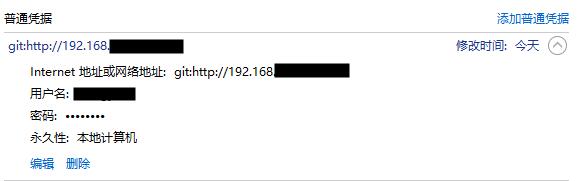概述
修改git密码后,在Windows平台用TortoiseGit提交时会出现类似如下的401错误。
git.exe push --progress "XXX" master Enumerating objects: 5, done. Counting objects: 100% (5/5), done. Delta compression using up to 6 threads Compressing objects: 100% (3/3), done. Writing objects: 100% (3/3), 288 bytes | 288.00 KiB/s, done. Total 3 (delta 2), reused 0 (delta 0) fatal: the remote end hung up unexpectedly fatal: the remote end hung up unexpectedly error: RPC failed; HTTP 401 curl 22 The requested URL returned error: 401 Everything up-to-date
原因是Windows本地自动保存了提交时需要的用户名和密码。